Create and send sponsor invoices with just one click
Automate the creation and sending of sponsor invoices with ClubCollect, alongside your membership fee collection.
- Easily import sponsor details via Excel and automate your invoicing process.
- Offer flexible payment options, including instalments.
- Gain real-time insights into payment statuses and easily track outstanding invoices.
They save time with ClubCollect
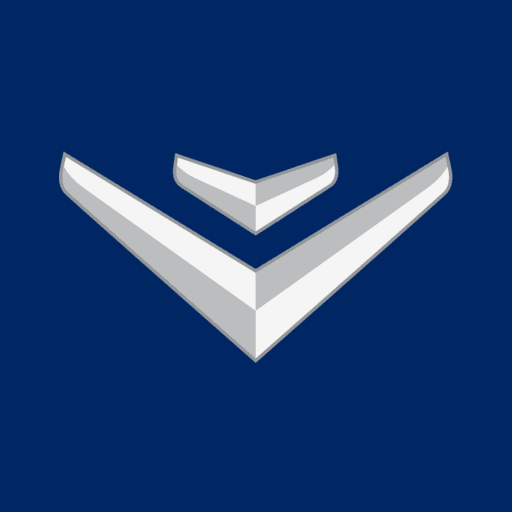



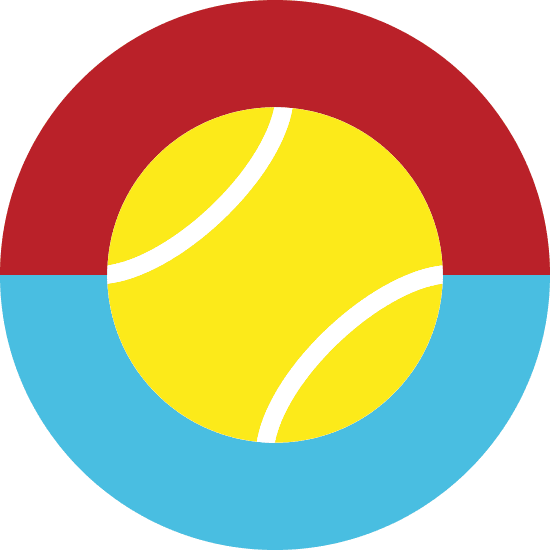


Benefits of the demo
- Get a personalised tour tailored to your specific needs.
- See how our user-friendly interface makes your work simpler.
- Discover how to streamline communication and billing with one platform.
- Explore customisation options and integration with your existing systems.
“With ClubCollect we can be GDPR-compliant, and have found a strong partner who helps us collect membership fees on time and looks after our member administration.”
Supporters Club Vitesse
4.9/5

Discover how ClubCollect can help your organisation
Smart solutions that save your organisation time and effort.
Efficient sponsor invoicing
Automate your sponsor invoicing and simplify payment processes with ease.
-
The name of the organisation. Record the name of the sponsoring organisation for traceability and communication.
-
Organisation's email address. Use a valid email address for invoicing and communication with the sponsor.
-
The sponsorship amount. Specify the exact amount for accurate financial reports.
-
A description, e.g., "board and flag". Add a detailed description to identify sponsored items.
-
Create a separate profile for sponsor invoices. Set up a separate profile for sponsor invoices with specific preferences and settings.
-
Enable the 'add tax details' option. Easily add Chamber of Commerce and VAT numbers to invoices for accounting purposes.
-
Link the batch to the sponsor profile. Automate invoices by linking batches to the correct profile.
-
Choose the payment methods you want to offer. Offer various payment options like iDEAL, bank transfer, direct debit, and credit card.
-
Option to offer payment in instalments. Enable instalment payments for larger sponsorship amounts with automatic notifications.
-
Decide how long sponsors have to make payments. Set a reasonable timeframe for paying sponsorship invoices.
-
Automatically send reminders for missed payments. Automate reminders to ensure consistency and on-time payments.
-
Immediate insight into payment status. View all payment statuses like paid, scheduled, outstanding, or overdue in the dashboard.
-
Receipt detection for your messages and payment requests. Automatically track if messages and payment requests reach sponsors and take action.
-
Easily track unpaid invoices. Send reminder messages for unpaid sponsorship invoices easily from the dashboard.
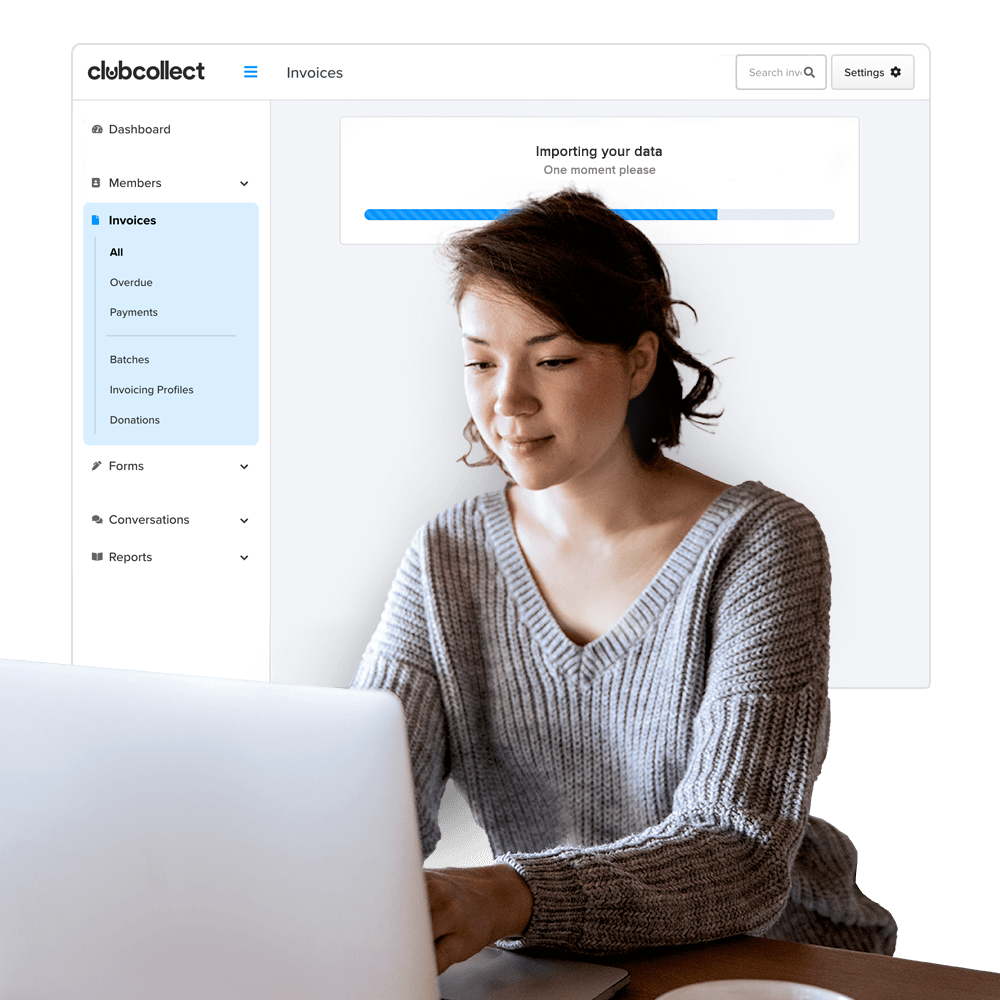

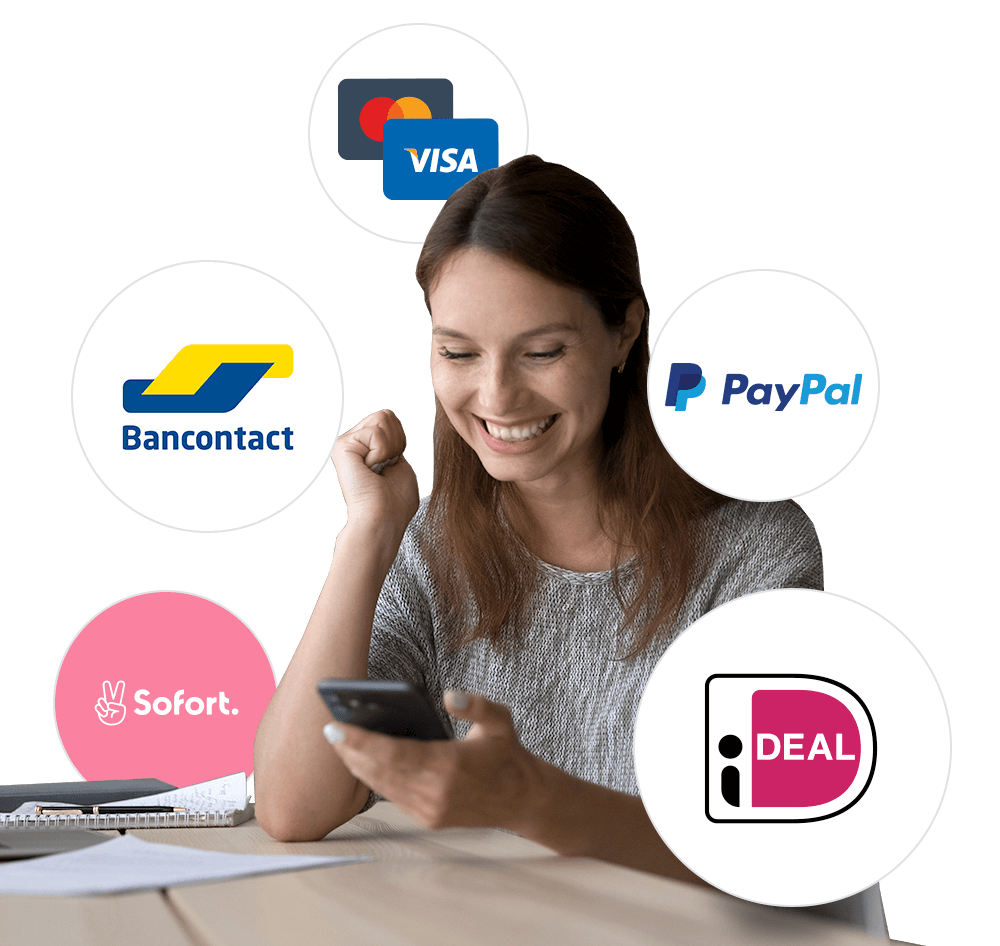

What our customers say...
I am more than satisfied with ClubCollect. The technical support during the startup was very fast and helpful. We had a manual system before, and this saves us a lot of time and energy. The way it is set up is great; a super user-friendly system!
Mama Vita


Everything runs smoothly, and when I call for something, it works great. I also get help very quickly when I have questions. In my opinion, the package is complete. Forms and ticket sales also work very well.
Ronin MMA


We are a small association, and we use ClubCollect for finances and payments. We also use Forms a lot, and it works very well for us. With ClubCollect, we have a good overview of who filled out what, and the payments are processed smoothly. We are definitely satisfied.
Den Haag Lacrosse
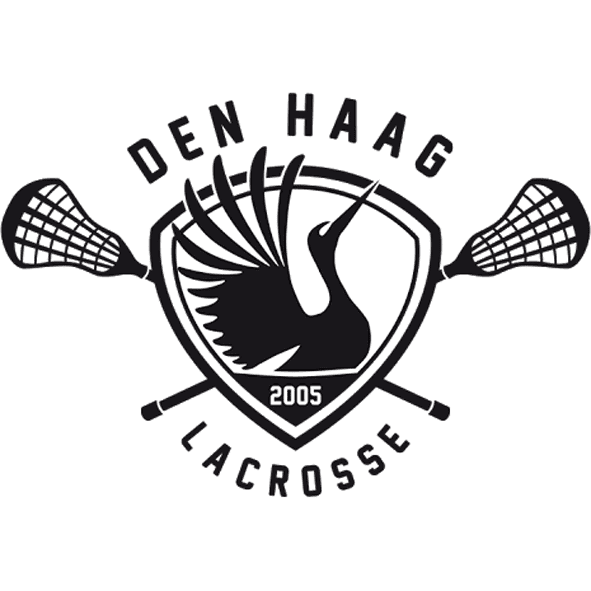
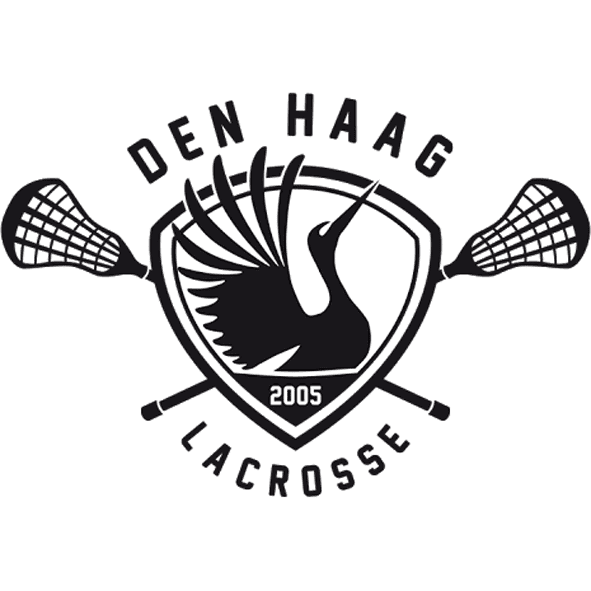
Trusted by over 1700 organisations, from large to small




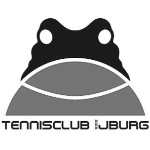

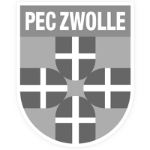



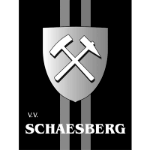
Other services from ClubCollect
A solution for every situation with our software.
MOST USED
Member Administration
Transform your membership administration with the rock-solid foundation of ClubBase.
Discover more
Sell Products
Create your own webshop, add your products or services, and sell online.
Discover more
Extra information
When setting up sponsorship invoices, it’s crucial to have the right details available.
These details can easily be imported into the ClubCollect system using an Excel or CSV file.
The organisation’s name
It’s essential to include the name of the sponsoring organisation in the invoice. This not only makes the invoice traceable but also facilitates communication, as the organisation's name can be consistently referenced.
The organisation’s email address
An email address is vital for communication with the sponsor. The sponsorship invoice will be sent here, and it is also useful for other queries or invitations to have a correct email address available.
The sponsorship amount
This amount must be accurately included on the sponsorship invoice to ensure financial overviews are correct. If the sponsor contributes to multiple items, it’s advisable to list these separately on the invoice.
A description, e.g., 'board and flag'
Some sponsors choose to sponsor specific items, such as advertising boards or flags. Alternatively, your club might use different sponsorship packages. Adding a detailed description helps identify the sponsored items and serves as a reminder of each sponsor’s unique contribution. The sponsor will also clearly see on the invoice where their name will appear.
By recording these sponsorship details, you lay the groundwork for a streamlined process for sending all your sponsorship invoices. These details can be easily imported into your ClubCollect environment, where sponsorship invoices are then automatically created.
Set up your profile for sponsorship invoices
In ClubCollect, you can use multiple payment profiles to tailor your settings for sending invoices. We recommend creating a separate sponsorship invoice profile. Most clubs have different preferences for sending sponsorship invoices compared to collecting membership fees. By creating a new profile, you can easily set up your preferences for the sponsorship invoice and payment process. Once configured, you can reuse the profile anytime!
Enable the 'add tax details' option
Within the profile, it’s possible to add tax-related information. Ensure this option is enabled. You can easily include your Chamber of Commerce (KvK) number and VAT number (if applicable) on the invoice, simplifying processing for the sponsor's bookkeeping.
Link the batch to the sponsorship profile
Link the batch with the sponsorship invoices to the profile you’ve created for sponsorship invoices. Automated settings make it much easier for you to maintain oversight, minimising errors, saving time, and ensuring the correct information is included on the sponsorship invoice.
By creating a separate profile for your sponsorship invoices with automated settings tailored to your needs, you make generating invoices with the correct information incredibly simple.
A smooth payment process is crucial for maintaining good sponsor relationships and ensuring the club’s financial stability.
When sending sponsorship invoices via ClubCollect, follow these steps to set up payment options to your liking:
These details can easily be imported into the ClubCollect system using an Excel or CSV file.
The organisation’s name
It’s essential to include the name of the sponsoring organisation in the invoice. This not only makes the invoice traceable but also facilitates communication, as the organisation's name can be consistently referenced.
The organisation’s email address
An email address is vital for communication with the sponsor. The sponsorship invoice will be sent here, and it is also useful for other queries or invitations to have a correct email address available.
The sponsorship amount
This amount must be accurately included on the sponsorship invoice to ensure financial overviews are correct. If the sponsor contributes to multiple items, it’s advisable to list these separately on the invoice.
A description, e.g., 'board and flag'
Some sponsors choose to sponsor specific items, such as advertising boards or flags. Alternatively, your club might use different sponsorship packages. Adding a detailed description helps identify the sponsored items and serves as a reminder of each sponsor’s unique contribution. The sponsor will also clearly see on the invoice where their name will appear.
By recording these sponsorship details, you lay the groundwork for a streamlined process for sending all your sponsorship invoices. These details can be easily imported into your ClubCollect environment, where sponsorship invoices are then automatically created.
Set up your profile for sponsorship invoices
In ClubCollect, you can use multiple payment profiles to tailor your settings for sending invoices. We recommend creating a separate sponsorship invoice profile. Most clubs have different preferences for sending sponsorship invoices compared to collecting membership fees. By creating a new profile, you can easily set up your preferences for the sponsorship invoice and payment process. Once configured, you can reuse the profile anytime!
Enable the 'add tax details' option
Within the profile, it’s possible to add tax-related information. Ensure this option is enabled. You can easily include your Chamber of Commerce (KvK) number and VAT number (if applicable) on the invoice, simplifying processing for the sponsor's bookkeeping.
Link the batch to the sponsorship profile
Link the batch with the sponsorship invoices to the profile you’ve created for sponsorship invoices. Automated settings make it much easier for you to maintain oversight, minimising errors, saving time, and ensuring the correct information is included on the sponsorship invoice.
By creating a separate profile for your sponsorship invoices with automated settings tailored to your needs, you make generating invoices with the correct information incredibly simple.
A smooth payment process is crucial for maintaining good sponsor relationships and ensuring the club’s financial stability.
When sending sponsorship invoices via ClubCollect, follow these steps to set up payment options to your liking:
Select the payment methods you want to offer: iDEAL, bank transfer, direct debit, credit card, and more
Offering a variety of payment methods increases convenience for sponsors. Ensure you provide multiple options, such as iDEAL, bank transfer, direct debit, and credit card. This gives sponsors the freedom to choose the method that suits them best.
Option to offer instalments
Make sponsorship easier by allowing instalment payments. This is especially useful for larger sponsorship amounts. The system automatically sends a notification for the upcoming payment, keeping both parties informed about future payments.
Set a payment deadline for sponsors
Sponsors often appreciate a degree of flexibility in paying their invoices. Define a reasonable timeframe within which sponsors can settle their invoices. Be sure to consider the type of sponsorship and, in some cases, the sponsor’s financial situation.
Automatic reminders for missed payments
Automate the reminder process to ensure consistent follow-ups. An automated message planner sends reminders to sponsors when payments are overdue. You can customise the number of reminders sent, the method of delivery, and the time intervals between reminders.
Optimising payment options for sponsors increases the likelihood of receiving sponsorship funds on time and as agreed.
Effective sponsorship management requires a clear overview of payment statuses and outstanding obligations.
ClubCollect provides several ways to always keep track of who has paid and what remains outstanding:
Real-time insight into payment statuses: paid, scheduled, open, or overdue
The dashboard offers an overview of all payment statuses. Sponsorship invoices are automatically reconciled once they’re paid. Other statuses include: scheduled (the sponsor has planned the payment via direct debit), open (the invoice deadline has not yet passed, so the sponsor still has time to pay), and overdue.
Receipt detection for messages and payment requests
All sent messages related to sponsorship invoices are tracked to confirm receipt by the sponsor. With one click, you can identify sponsors who haven’t received the messages. If the invoice isn’t reaching the sponsor, you can take immediate action from this overview. For instance, you can try an alternative communication method or contact the sponsor directly to update their details.
Easily follow up on unpaid invoices
If an invoice payment is overdue, it will be displayed on the dashboard. Clicking on this category shows exactly which invoices have surpassed their due dates. From this overview, you can easily send follow-up reminders either individually or in bulk. This ensures that even after all automated reminders, you can conveniently remind sponsors of their outstanding invoices.
Maintaining a clear overview of payments and outstanding obligations not only strengthens your organisation’s financial stability but also fosters a professional relationship with sponsors.
Offering a variety of payment methods increases convenience for sponsors. Ensure you provide multiple options, such as iDEAL, bank transfer, direct debit, and credit card. This gives sponsors the freedom to choose the method that suits them best.
Option to offer instalments
Make sponsorship easier by allowing instalment payments. This is especially useful for larger sponsorship amounts. The system automatically sends a notification for the upcoming payment, keeping both parties informed about future payments.
Set a payment deadline for sponsors
Sponsors often appreciate a degree of flexibility in paying their invoices. Define a reasonable timeframe within which sponsors can settle their invoices. Be sure to consider the type of sponsorship and, in some cases, the sponsor’s financial situation.
Automatic reminders for missed payments
Automate the reminder process to ensure consistent follow-ups. An automated message planner sends reminders to sponsors when payments are overdue. You can customise the number of reminders sent, the method of delivery, and the time intervals between reminders.
Optimising payment options for sponsors increases the likelihood of receiving sponsorship funds on time and as agreed.
Effective sponsorship management requires a clear overview of payment statuses and outstanding obligations.
ClubCollect provides several ways to always keep track of who has paid and what remains outstanding:
Real-time insight into payment statuses: paid, scheduled, open, or overdue
The dashboard offers an overview of all payment statuses. Sponsorship invoices are automatically reconciled once they’re paid. Other statuses include: scheduled (the sponsor has planned the payment via direct debit), open (the invoice deadline has not yet passed, so the sponsor still has time to pay), and overdue.
Receipt detection for messages and payment requests
All sent messages related to sponsorship invoices are tracked to confirm receipt by the sponsor. With one click, you can identify sponsors who haven’t received the messages. If the invoice isn’t reaching the sponsor, you can take immediate action from this overview. For instance, you can try an alternative communication method or contact the sponsor directly to update their details.
Easily follow up on unpaid invoices
If an invoice payment is overdue, it will be displayed on the dashboard. Clicking on this category shows exactly which invoices have surpassed their due dates. From this overview, you can easily send follow-up reminders either individually or in bulk. This ensures that even after all automated reminders, you can conveniently remind sponsors of their outstanding invoices.
Maintaining a clear overview of payments and outstanding obligations not only strengthens your organisation’s financial stability but also fosters a professional relationship with sponsors.